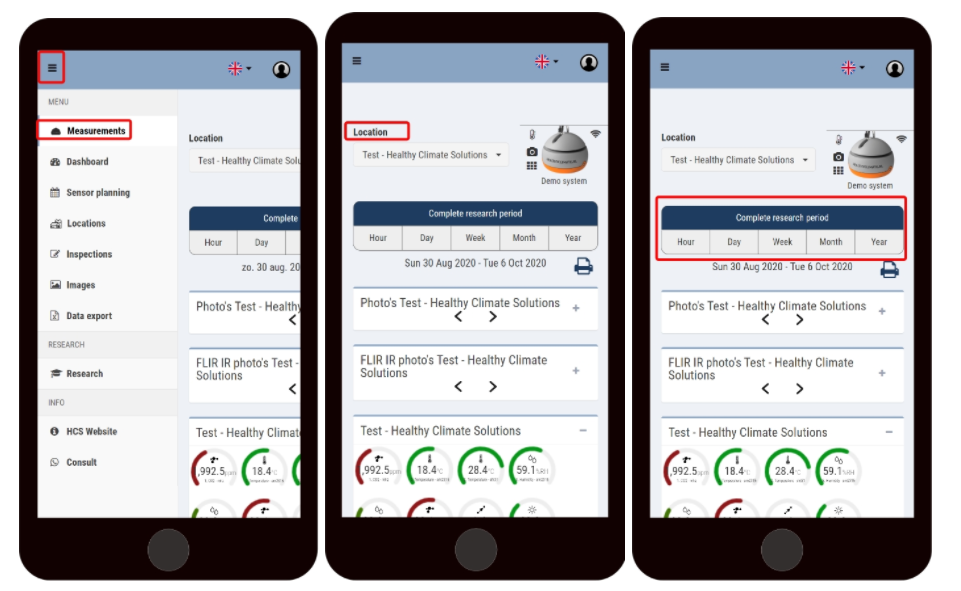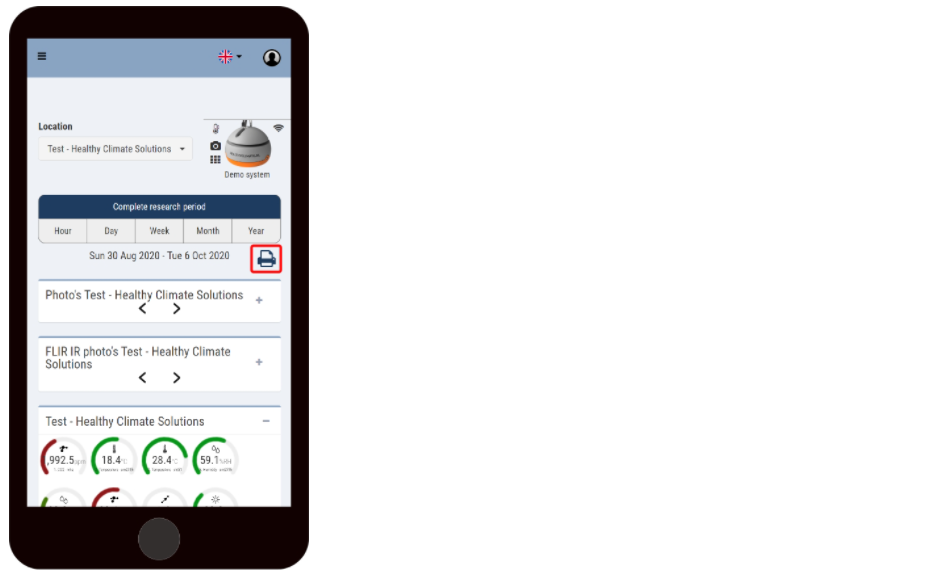Create a PDF report
With the print button, you can easily make a print/PDF version of the visible pictures and data in the measurments screen.
To print the research data of the HCM in a report follow the next steps:
- Go to measurements;
- Select the desired location;
- Select the desired research period;
- Click on the print button;
- Select printer or save as PDF.
Don't want the photos on your PDF? Then close the photos by pressing the minus sign before clicking the print button. This goes for all content displayed in the measurements screen.