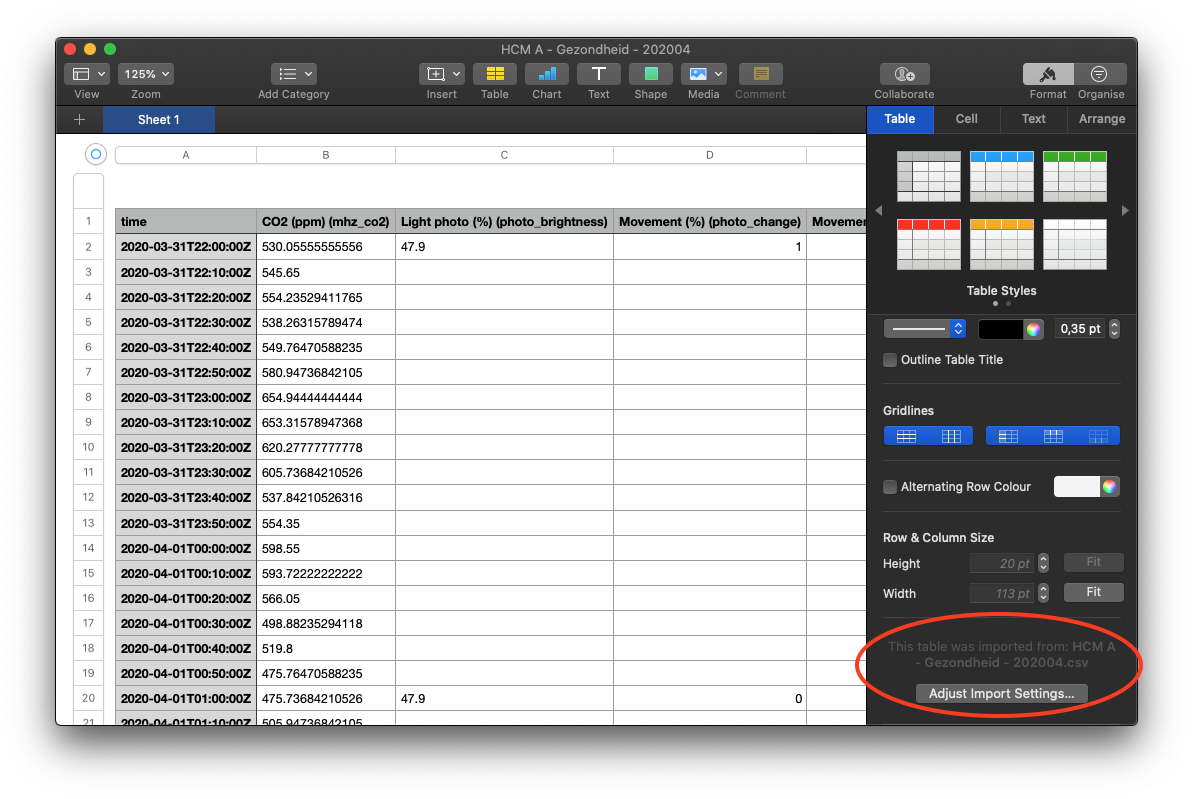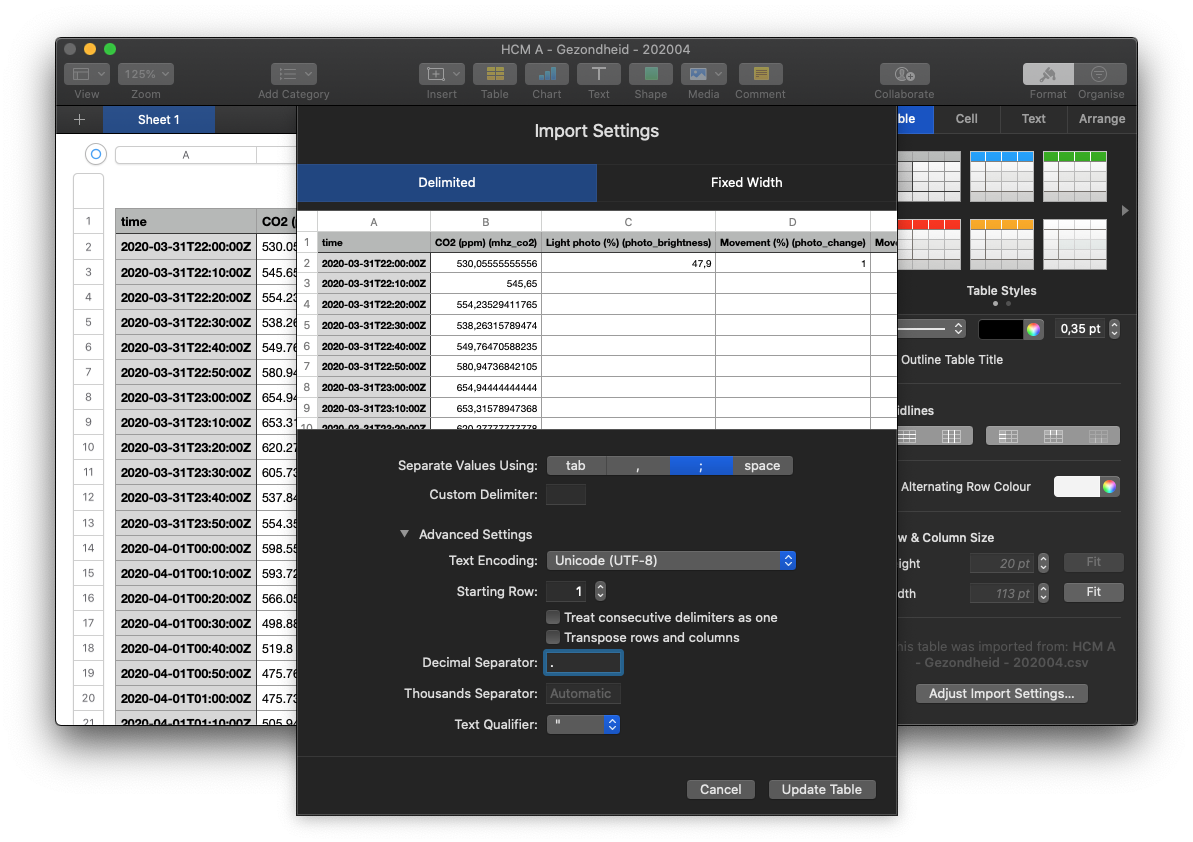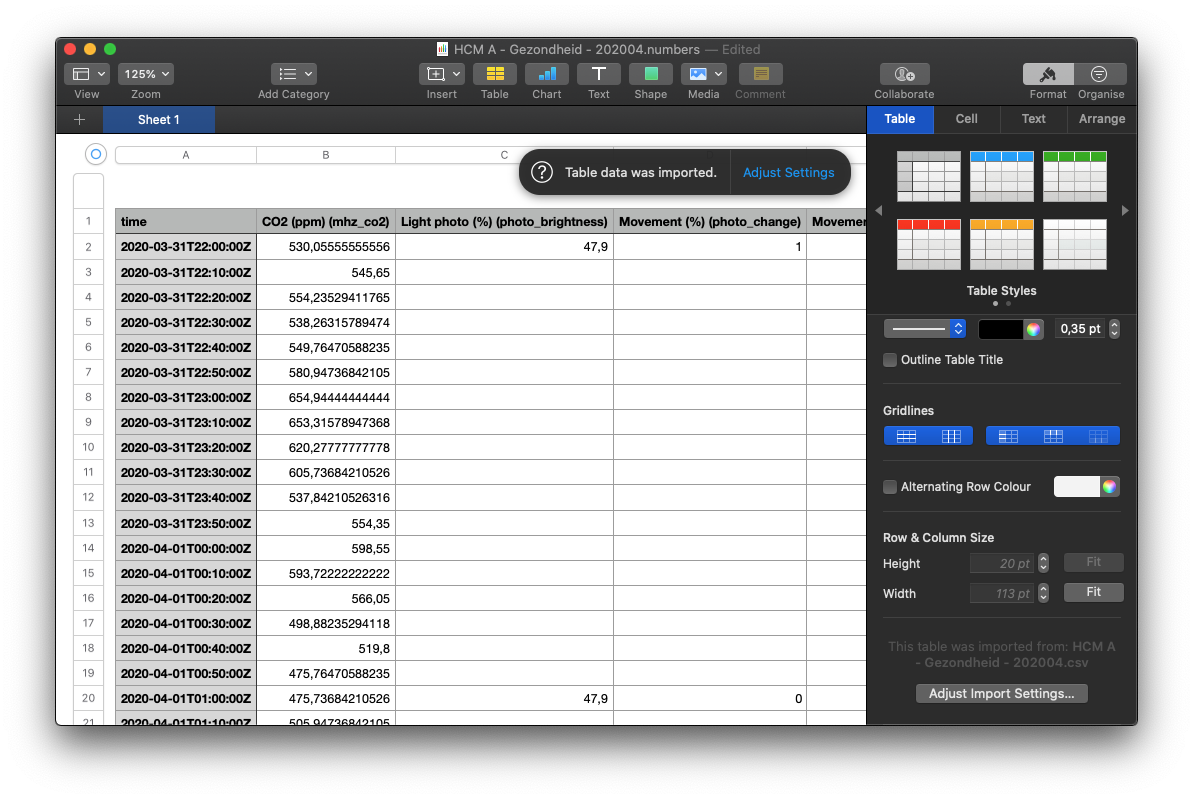Exporting data from the app and importing it into Numbers (on Mac)
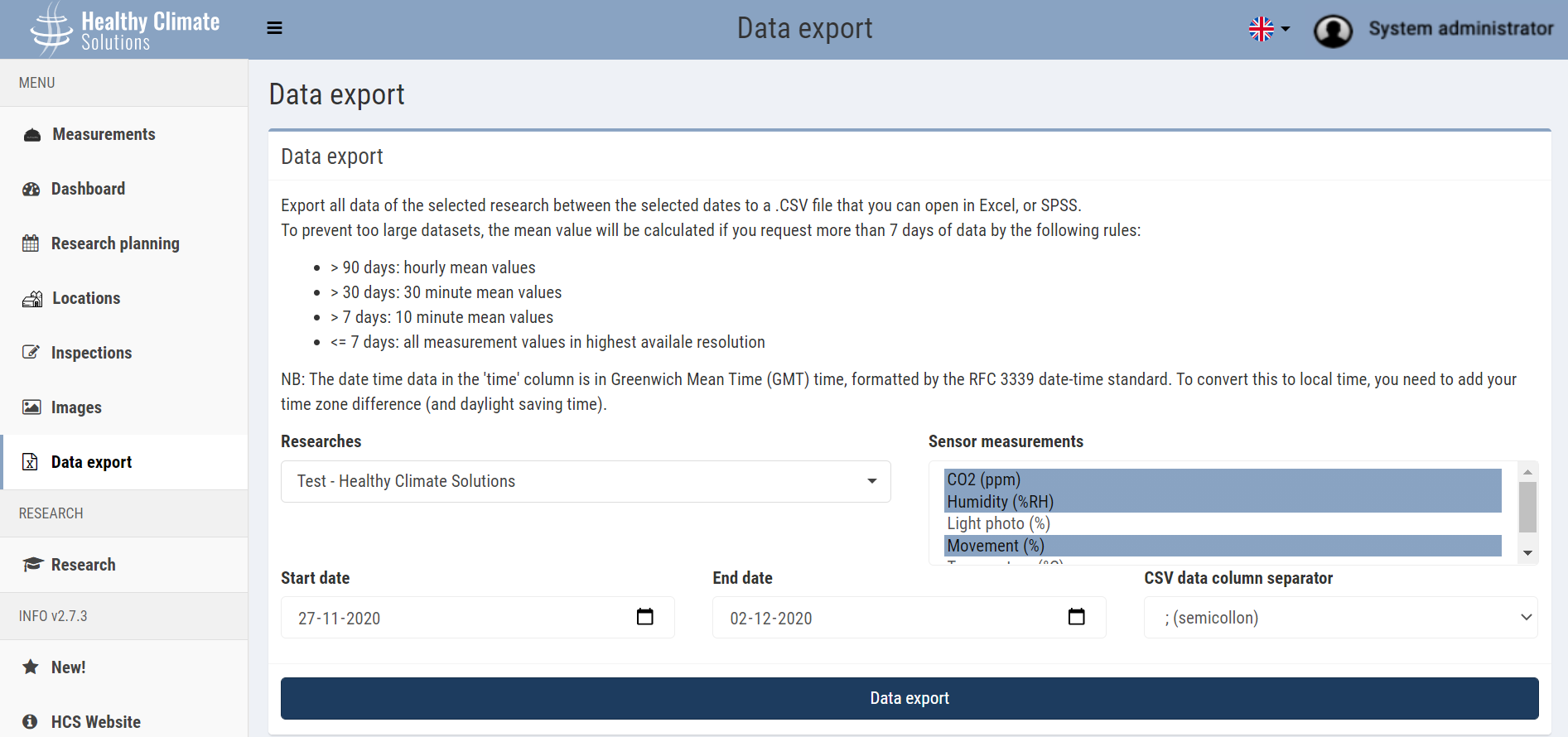
To export measurement data to an Excel file follow these steps:
- Go to Export Data;
- Select the desired study to export data from
- Customize the start/end date based on what days and dates resolution you want (see explanation at top of screen);
- Select (with the Command key held down) one or more Sensor measurements to export;
- Click on export data.
The data is exported with a dot (.) as decimal separator.
If your Numbers is set up with comma (,) as the default separator, follow the following screens to set up the dates properly: