Weather data activation
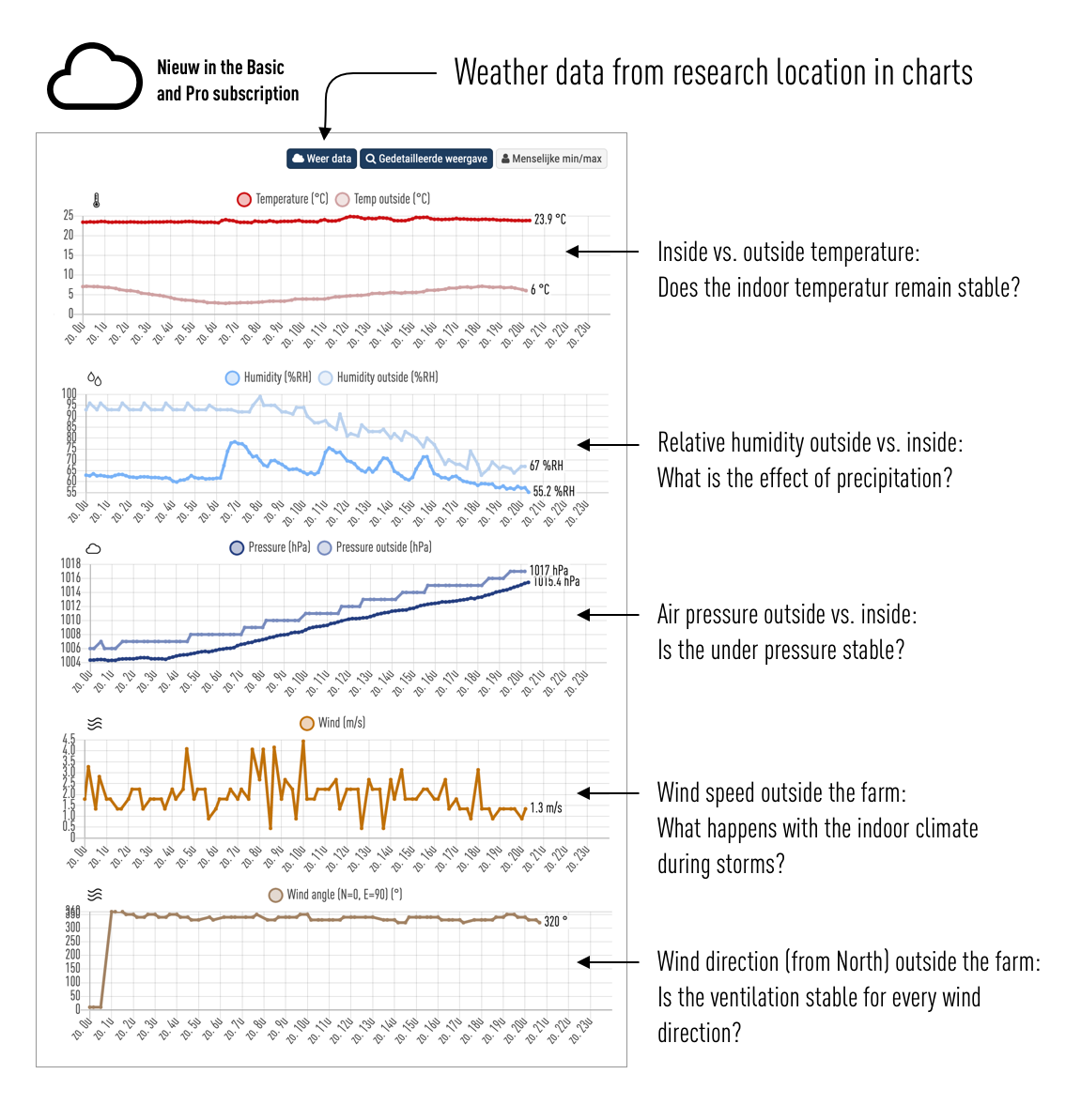
To measure weather data a 'basic' or 'pro' data subscription is required. If you do not have this and want it activated, please contact info@healthyclimate.nl
If you already have a 'basic' or 'pro' data subscription, you can activate the retrieval of external weather data per location during an active survey by following the steps below:
- Go to locations;
- Enter the latitude and longitude of the location.
- If there is an active survey at this location AND the latitude and longitude of the location are entered, the outdoor climate data will also be stored between the start and end dates of the survey.
- Go to Measurements;
- If you now hover your mouse over the button 'Weather data' in the graphs screen, you will see from which coordinates the weather data has been requested.
