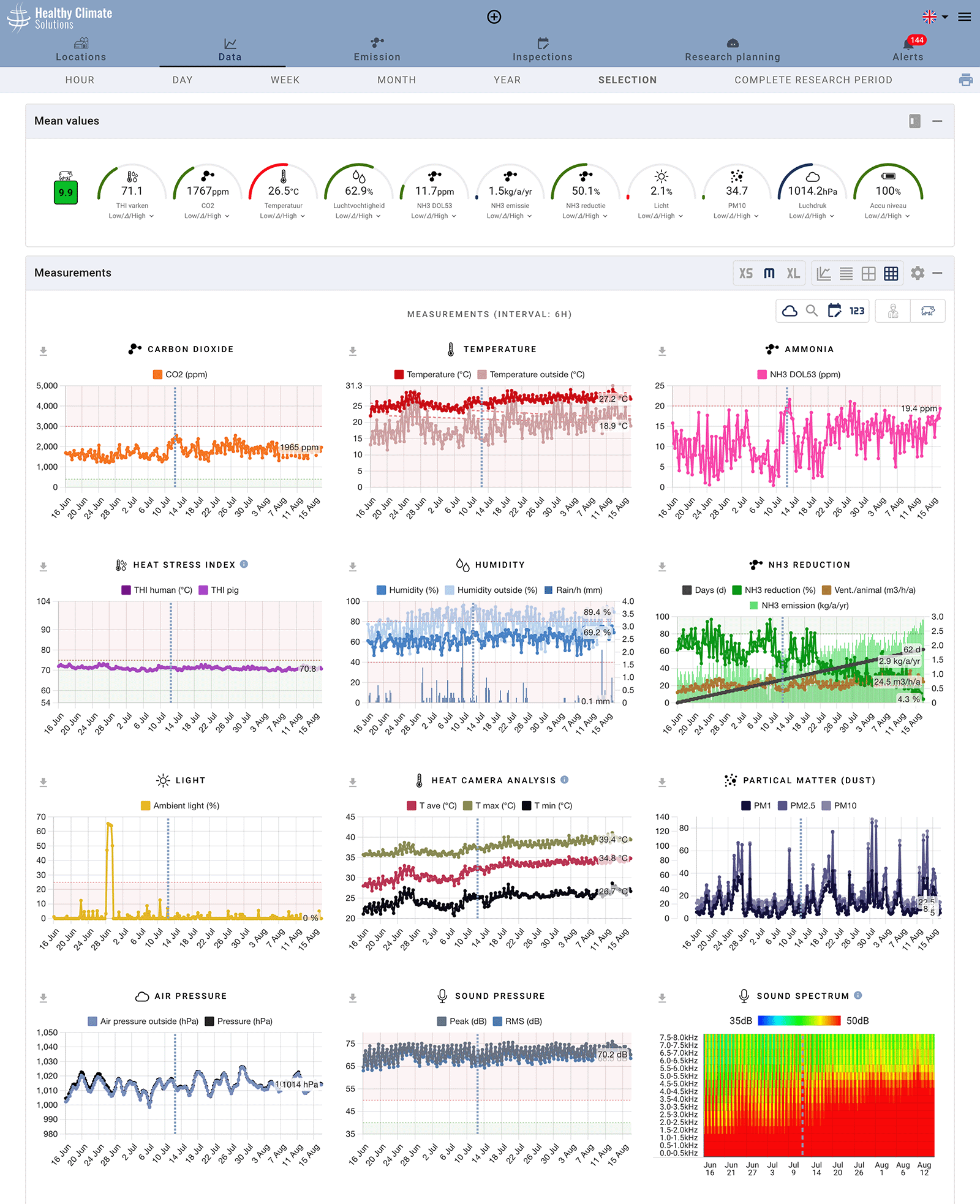Getting started with your Healthy Climate Monitor
Getting started with your Healthy Climate Monitor.
The Healthy Climate Monitor needs a data connection to transfer the data to the app.
So before you go to the farm, please check the following:
1. Is there 4G reception in the farm.
- Check if you see at least 2 of 5 bars of reception on your mobile phone.
- If there is no 4G, go to the data connection FAQ
2. Adviser, veterinarian, researcher:
- Ask the farmer to register as new user on https://app.healthyclimate.nl (via internet browser)
- What is your mutual research goal?
- Discuss data ownership and use with the farmer
3. Log into the app (https://app.healthyclimate.nl).
- Register as new user if you don't have a user account yet.
- Check your email and validate your account
- Add the (web)app to your homescreen to use it as a normal app.
- Log in to your account
4. Create a location
- Click on + in the app and select 'new location'
- Fill out all fields and save the new location
- Optionally enter the email address of the farmer as owner of the location
- press enter after typing each email address
- the email addresses of the users you enter have access to all researches and data measured at this location from now on
- if no account exists at the e-mail address entered, an invitation to create a new user account will be sent automatically. As soon as the user has created the account, the user becomes an owner of this location.
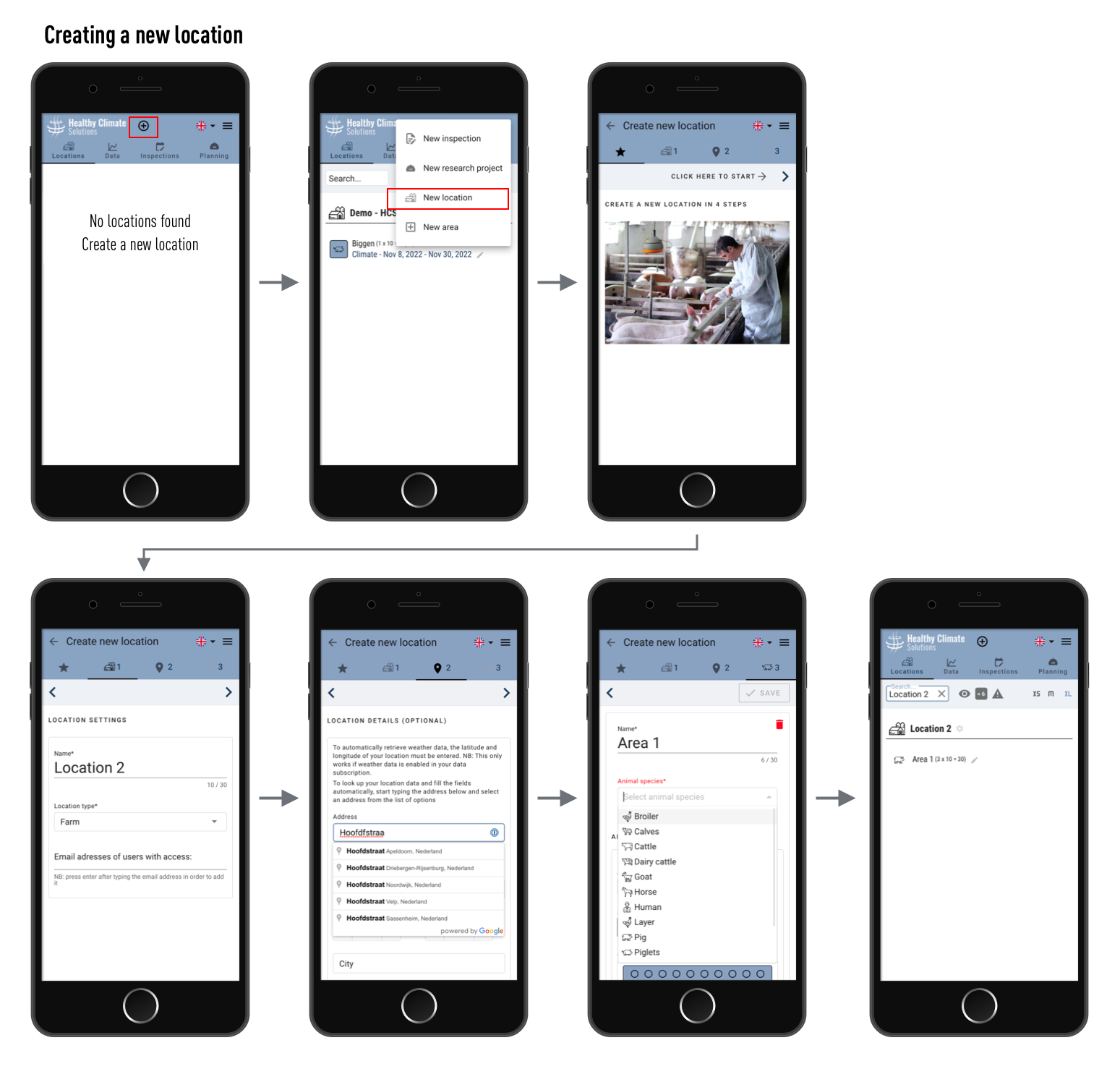
5. Create a new research
- Click on + and select 'new research'
- Fill out at least the required fields
- Doublecheck if you selected the right dates and hours as start- and end-time
- Press save
- Optionally enter one or more email addresses of additional users that you want to give access to this research
- NB: sensor owners and location owners have automatic access, you don't need to add them to the research
- press enter after typing each email address
- if there is no account with the entered e-mail address, an invitation to create a new user account will be sent automatically. As soon as the user has created the account, the user has direct access to the data of this research.
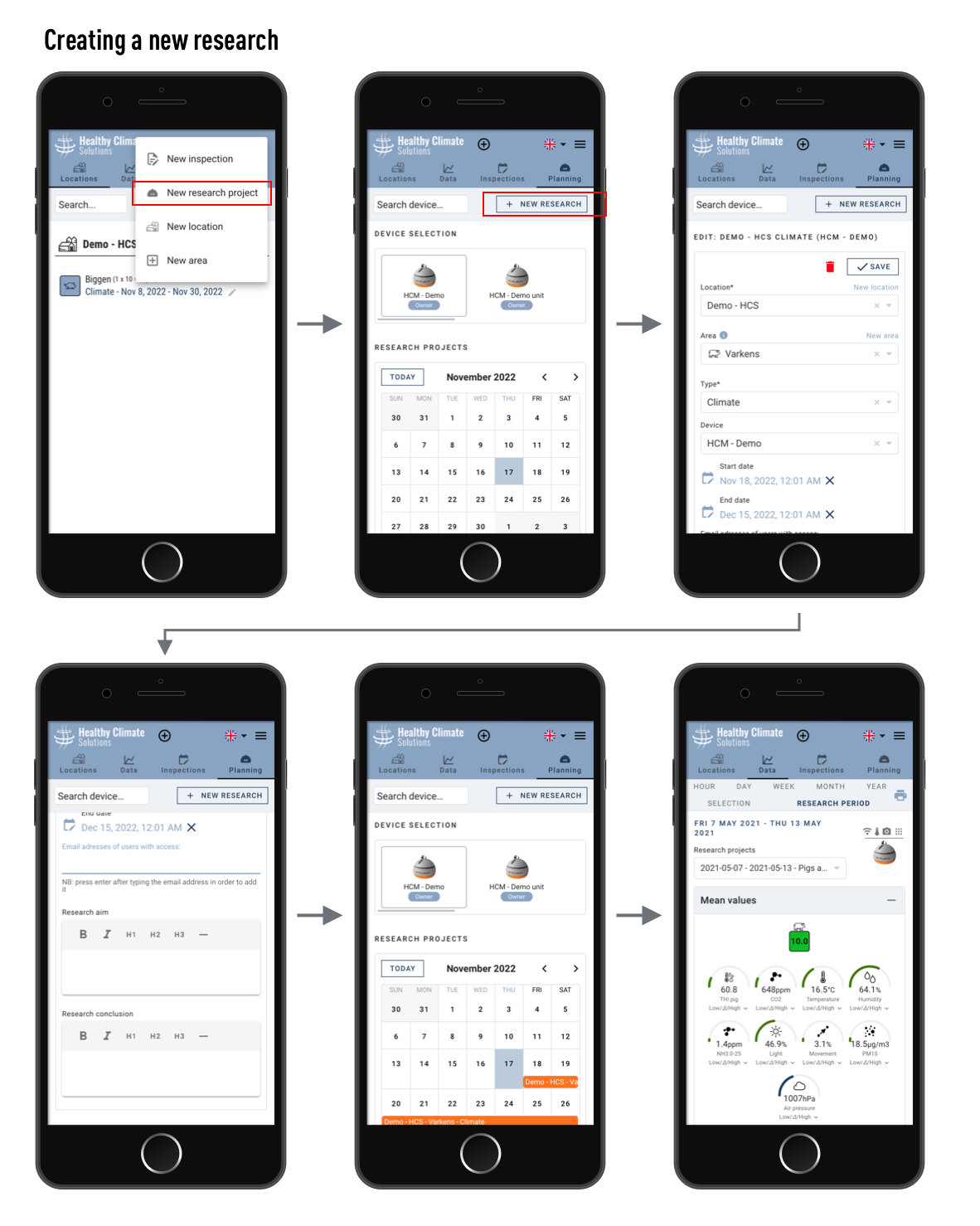
6. Plug and Play
- If you have any external sensors (e.g. DOL53 NH3/DOL139 CO2/T/H, or DOL16 Lux), hang them up first
- Hang the HCM
- in mixed air, a fair distance from any air inlet
- with good view on the animals, but high enough so they cannot reach the sensors and cables
- usually a height of 2-4 meters above the animals is good for both measurements and vision
- Plug the cable into a power socket, safely from the animals
- Go to the 'Data' menu
- the HCM connection icons should turn 'green' within 5 minutes
- from 10 minutes the first photo must be taken and you can scroll through the photos and measurements
- Analyse quickly by selecting week, day or hour -views
- Type your findings and conclusion in the menu 'Data': 'research details'
- Print your report and/or export your data to Excel
7. Check your data
Check your data in the dashboard, on https://app.healthyclimate.nl.