Teltonika outdoor 4G router
External outdoor 4G router
If you want to connect the HCM to the 4G network, but the range in the farm is insufficient, you can connect an extra 4G modem, as shown below.
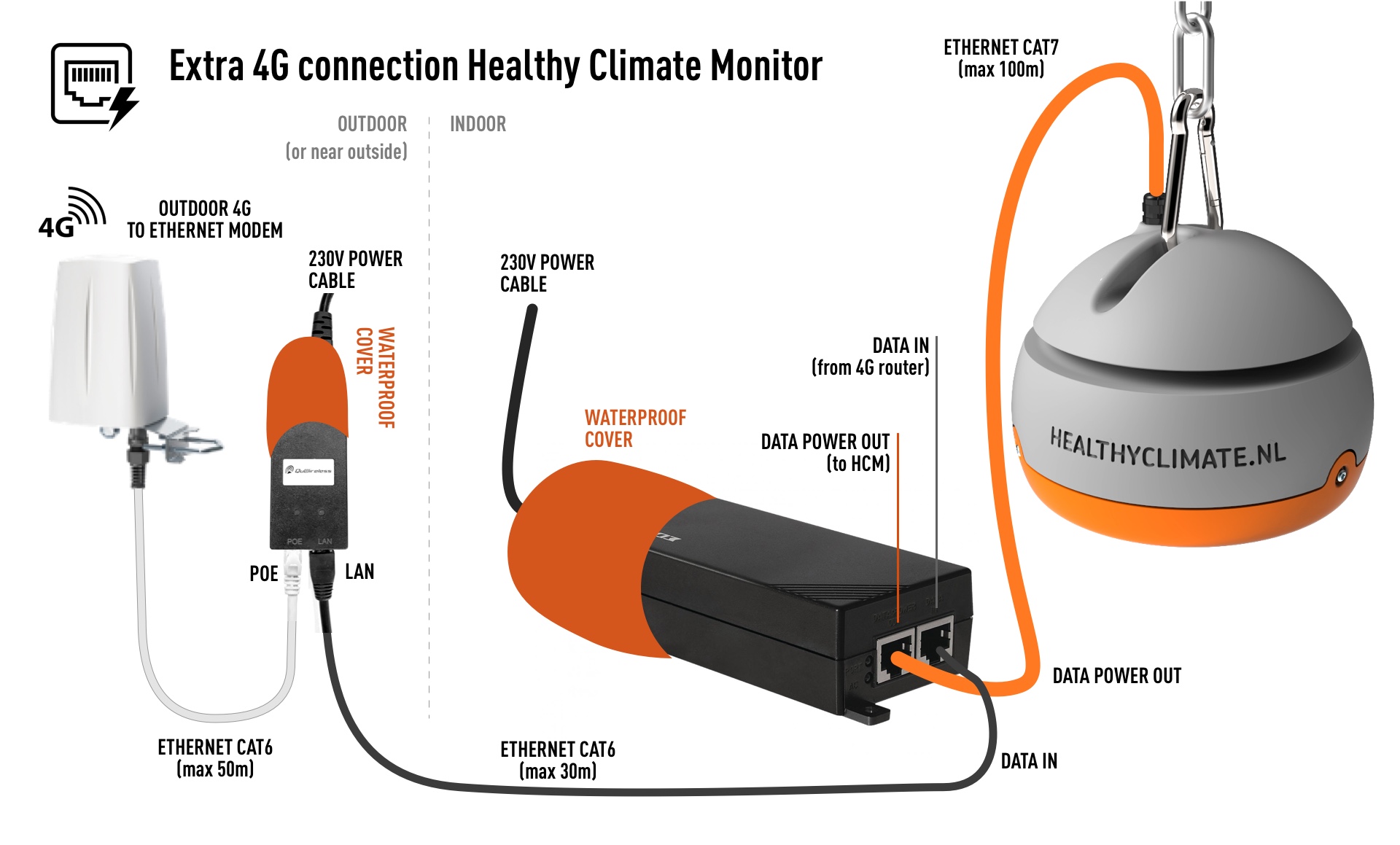
Configuration Teltonika RUT240 outdoor 4G router

For sale at (among others): https://www.mediawinkel.eu/teltonika-rut240-outdoor. html
NB: Always ask for the version where the modem is already built-in and has a SIM card cap on the outside (see image below).
Only the LAN port of the QuWireless (Teltonika) power supply may be connected to the DATA IN port of the Edimax (HCM) power supply.
NOTE: NEVER connect the POE port of the power supply supplied with this router (Brand: QuWireless, output DC24V) to the cable to the Healthy Climate Monitor.
NB: NEVER connect the PoE port of the Healthy Climate Monitor power supply (Brand: Edimax pro, output: 48V) to the network cable to this router.
Supplies
1x Teltonika RUT240 router (large white outdoor variant)
1x Included Power over Ethernet (PoE) power supply for router
2x UTP cat 6 cable
 Connect
Connect
- Put a working SIM card in the Router. Get this if possible. from the USB modem inside the Healthy Climate Monitor (NB: only if you always use this external router).
- Unscrew the clear cap and insert the SIM.
- Connect the network cable through the cable gland at the bottom of the router.
- In the gland there is a rubber that can be opened, so that the head of the network cable fits through it and it does not have to be cut off and put back on.
- Connect the other end of the network cable to the POE connection of the supplied router power supply.
- Connect the second cable to the LAN connection of the supplied router power supply and the other to the Ethernet port of your PC. If you have a laptop without an Ethernet port, you can buy adapters from USB to Ethernet at electronics stores.
- Wait 30 sec.
- In an Internet browser on the PC, go to http://192.168.1.1 (this is on your local network).
The screen should look like this:
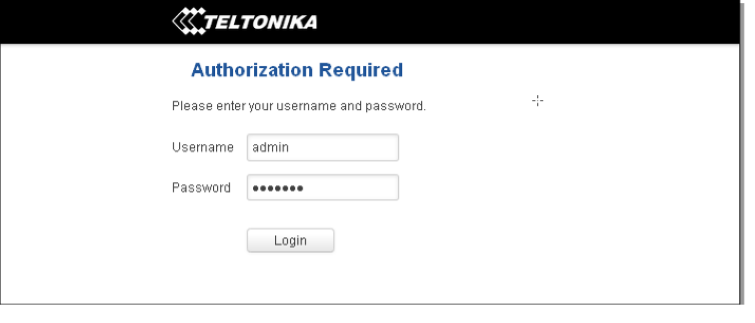
If this is not the case, temporarily disable the poss. Disconnect your PC's WiFi connection and try again.
- Log in with Username: admin Password: admin01
- You will see the following screen:
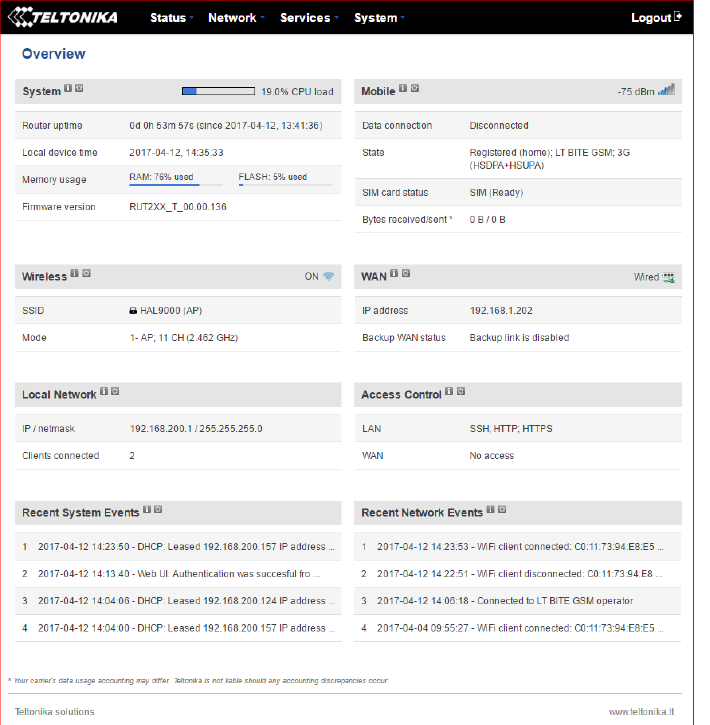
- Click on the settings icon (cogwheel) at Mobile.
This screen will look like this:
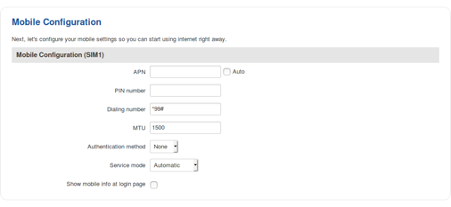
With most SIM providers, APN Auto (check) will work. Try this.
If the router does not yet have a 4G internet connection, you can find your APN settings here: http://wiki. apnchanger.org/Netherlands and fill it in.
- Now it should be possible to use the cable on a PC and therefore also on the HCM. Now connect the end of the network cable that was in your PC to the free ethernet port (DATA IN) of the PoE power supply of the Healthy Climate Monitor.
Only the LAN port of the QuWireless (Teltonika) power supply may be connected to the DATA IN port of the Edimax (HCM) power supply.
NOTE: NEVER connect the POE port of the power supply supplied with this router (Brand: QuWireless, output DC24V) to the cable to the Healthy Climate Monitor.
NB: NEVER connect the PoE port of the Healthy Climate Monitor power supply (Brand: Edimax pro, output: 48V) to the network cable to this router.
NB: If you still want to use a WiFi network, please contact us after the router has been connected to an HCM and when both devices are switched on. Then we can configure the WiFi network remotely.
