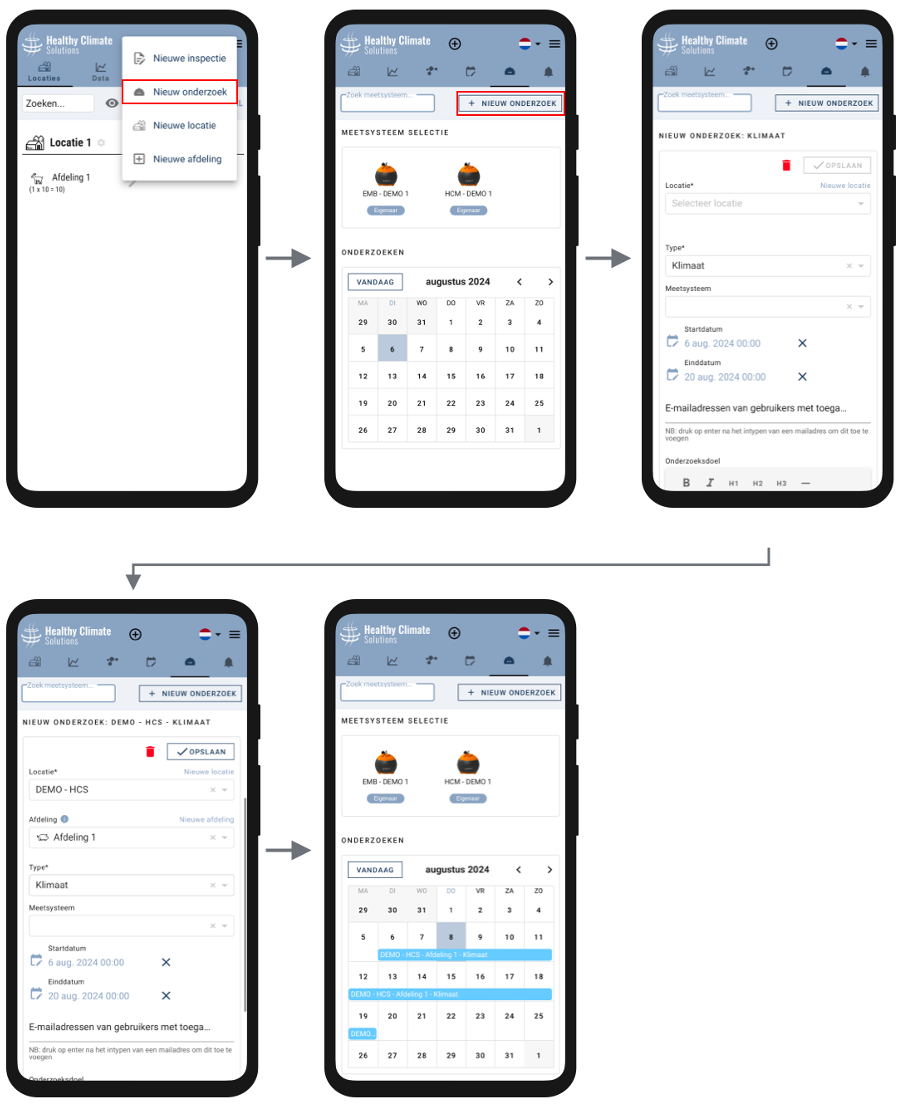Research planning
A survey is a way to record measurements from a Healthy Climate Monitor at a specific location/department within a specific time period. This feature is available to both tenants and sensor owners.
Create a research
To create a new research at your location, follow these steps:
- Go to the main menu item Research planning (HCM icon);
- Two tabs are available here: Quick start and Plan per HCM.
- Quick start (selected by default): Create research(es) (+ location if applicable) for one or more HCMs simultaneously at the same location.
- Plan per HCM: Edit a previously created research, or create a single study for an existing location (see below).
- When: Select the research period (Start date - End date);
- Where: Select the Location (and department if applicable) where you will hang the HCM;
- If you want to conduct a research at a location that does not yet exist, click on ...or create a new location
- Who (optional): Enter the email addresses of external users who may have access to the data (device and location owners already have access);
- Note: Press Enter after entering an email address so that the address becomes a blue box.
- Note: If a user does not yet have a user account, the email address will disappear from the list of email addresses after saving the survey, and an email invitation to create an account will be sent to the user. Once this is done, access to the research will be automatically granted, and you will see the email address reappear in the list of users with access.
- Which device(s): Select the desired HCM(s) in the measurement system selection block.
- Note: If you select multiple measurement systems, a research will be created for each of the measurement systems at this location.
- Click Save to create the research(es);
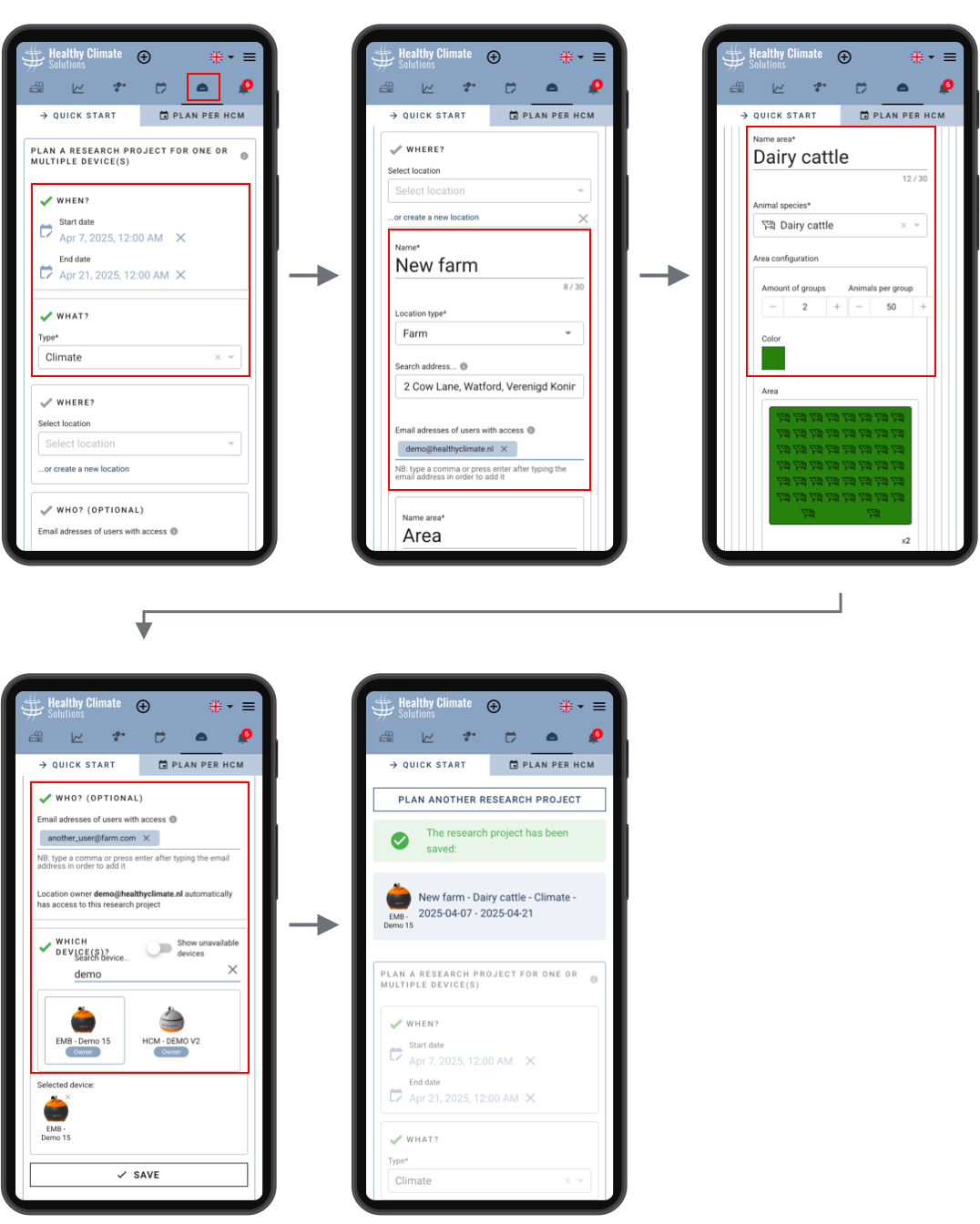
The measurement data that fall within the time period of this research are now directly visible via the main menu item Data.
Edit research
A (newly created) research can be edited by selecting the 'Plan per HCM' tab.
You can also create a single research per HCM in this view: